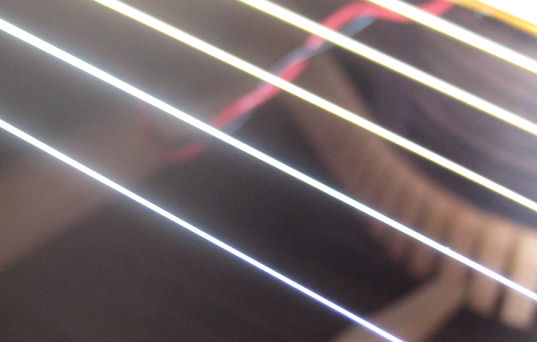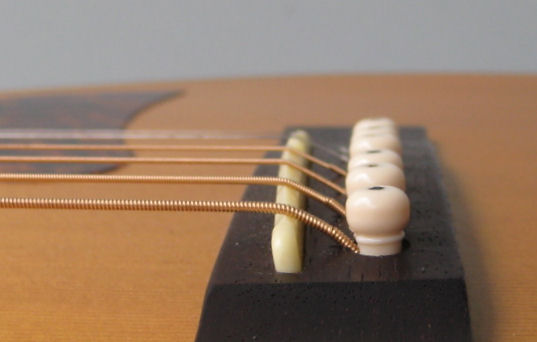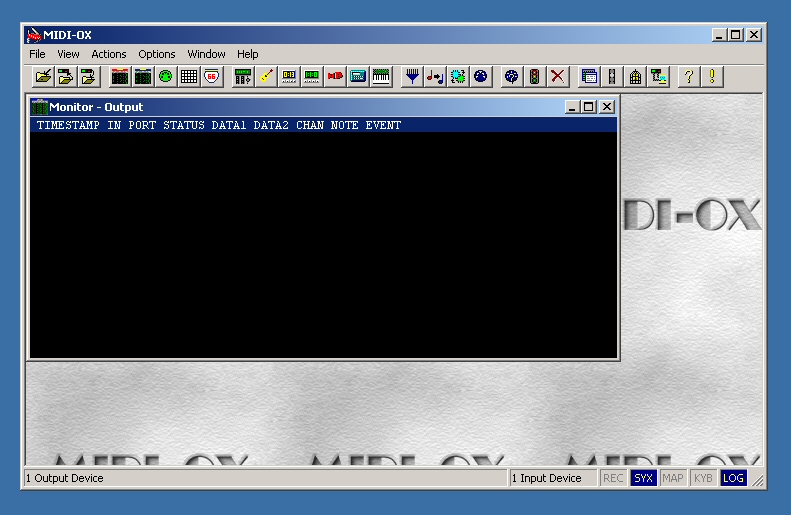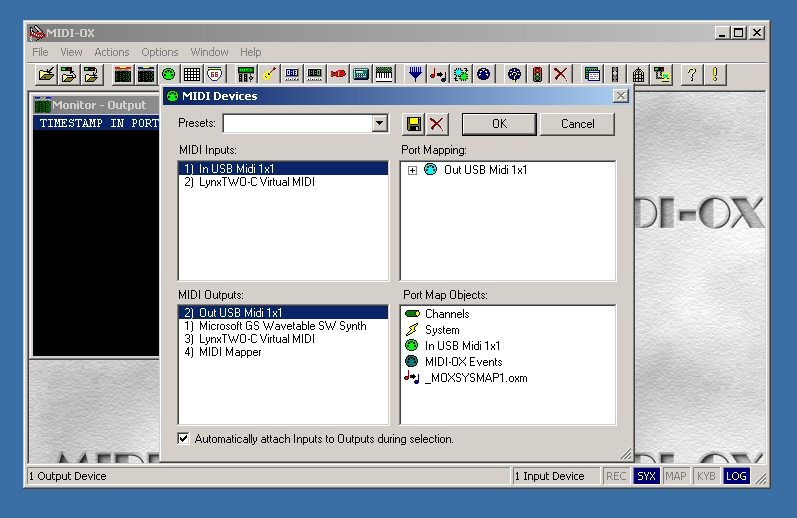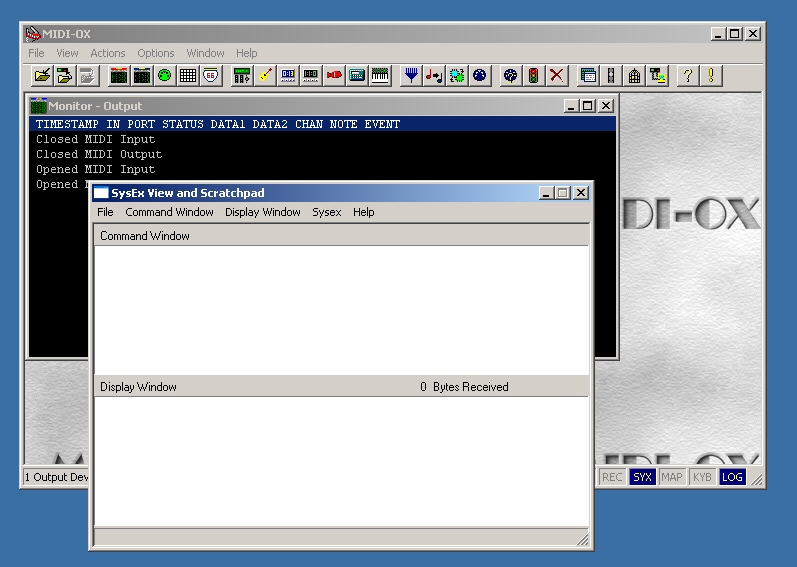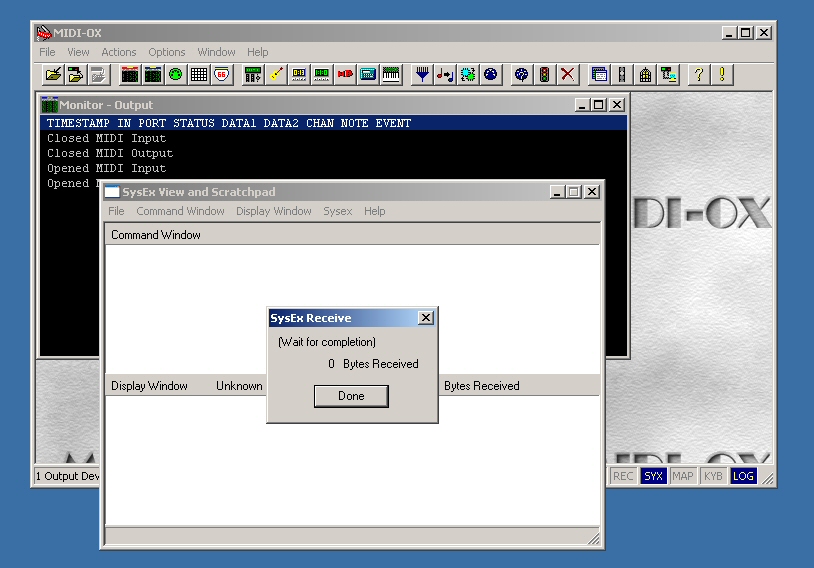I’ve owned an Epiphone Masterbilt EF-500M for a few years now. It is a very functional instrument that I bought for a very reasonable price. As a result, I’ve been curious about the relatively rare EF-500RCCE model for some time. When a 2nd showed up on Ebay for a reasonable price I snagged it. Here’s a pic:

The EF-500 is the 000/OM body size. R indicates rosewood back and sides. The first C stands for cedar top, the second for the cutaway. And the E says it has built-in electronics. The electronics are listed as a Baggs pickup, and since there’s a battery inside there must be some sort of preamp or buffer amp as well. There are no controls mounted in or on the guitar, though, so I’ll have to use an external preamp for tone and volume adjustments. Like all the EF-500 models this one has a 1 3/4 nut width. Unlike the others I’ve tried, it has a modified oval neck shape instead of a V. It also has very slightly narrower bridge spacing, 2 5/16 instead of 2 3/8.
My Epi Masterbilt EF-500M came with a decent semi-hard case. Gibson recently revised the line and now does not include the case in the base price of the instrument, so I’ll be carrying this one in a gig bag.
As I mentioned, this is a 2nd, a QA reject. While many 2nds have invisible issues, the big sap streak in the top makes it clear why this one went on the reject pile:

Luckily I’m not a fanatic about the appearance of my guitars, so I’m glad to get a price break because of this flaw. However, there are two other issues, one minor but annoying, the other serious.
The minor issue is the routing of the pickup wiring – it’s downright sloppy, hanging from the top and touching the bottom, so that I sometimes hear a sympathetic vibration buzzing along with the notes. I will fix it with a few bits of tape, but I hope other E models are put together a little more carefully.
Here’s a shot of the battery wire hanging down:
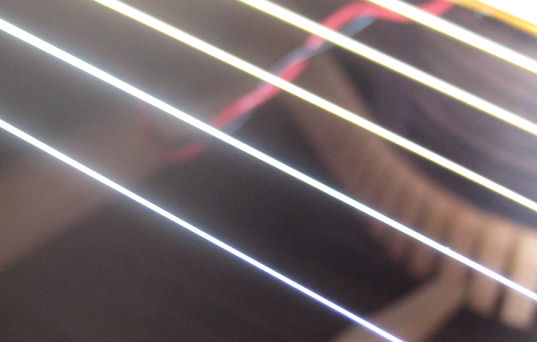
and here’s the pickup lead also hanging:

In the second shot you can also see the “broom handle” back braces, much more substantial than I see in higher end instruments.
The significant problem with this guitar is the saddle. It’s leaning forward, which is a definite structural problem.
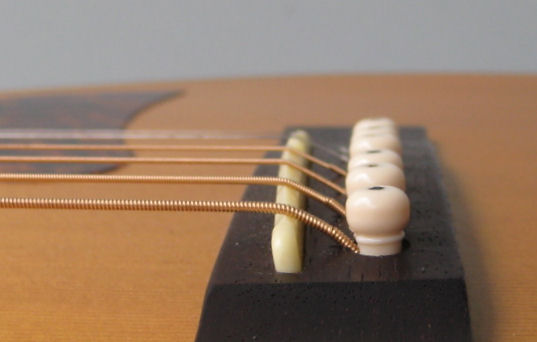
My shot isn’t great for showing the tilt, but it shows the gap behind the saddle clearly. This incorrect construction will likely lead to early failure of the bridge, requiring a somewhat expensive fix. I plan to have the saddle slot rerouted at the correct angle and an oversized saddle fitted to correct the problem, but it is playable in the meantime.
Obviously if I think it’s worth fixing the saddle, I’m pleased enough with the guitar to want to keep it. The playability is just fine, the sound is a bit rough but quite loud, and it’s just generally a fun guitar to play. The cutaway is a big part of the fun, since I do a fair amount of playing around and above the 12the fret. Because of the broad neck heel the cutaway fits smoothly against it, giving a very clean appearance.

Since the real point of a guitar is making music, I put up a Shure KSM141 mic in omni mode, fed it through my John Hardy M-1, and captured a brief clip. I used this setup to give the most accurate picture of the guitars tone, rather than the most flattering recording, and I think the clip is pretty successful in conveying the sound of the guitar in this room.
Sample recording
Note that this is a WAV file rather than an MP3 so the download will take a bit longer. I prefer to use WAV format to maintain the best fidelity.
To summarize my feelings about this guitar, I continue to be amazed by the price/performance ratio of these Epiphone Masterbilts and other recent all solid wood instruments from China. While the construction details, playability, and sound are a step down from a Martin Vintage series (or Standard or 16 series for that matter) this is a functional instrument that’s fun to play, one I would use in just about any situation without feeling shortchanged.
* * * * * * * * * * * *
UPDATE!
* * * * * * * * * * * *
I started doing a little in depth fiddling with the Epi and made a couple of discoveries. Since I had the strings loose I pulled up the saddle to see what kind of Baggs pickup is installed, and the answer is, no Baggs at all! Instead, I found an Artec PP607. Hmmmmmm, is that legal, since the Epiphone site states very clearly that the pickup is a Baggs?? I’m sure they have a disclaimer in there somewhere but this doesn’t give me a lot of confidence in the Masterbilt operation.
The extra thickness of this multi-layer pickup may be responsible for part of my saddle problems as well.
Next I checked the battery holder, to see if I should replace it with my favorite, the B-Band “bag.” Well the answer is YES because the existing holder was barely clinging to the velcro patch. Believe me this a serious problem, because a 9 volt battery banging around loose inside a guitar can do a LOT of damage.
I’m still keeping this guitar for now, but these two discoveries certainly take some of the rosy glow off our relationship.
* * * * * * * * * * * *
UPDATE 2!
* * * * * * * * * * * *
With a little further research I have learned that guitars that pass through the refurb shop, like this one, apparently have the Baggs pickup removed and replaced with the Artec. Something to watch for when you purchase a 2nd with electronics.