Built-In Soundcard, Threat or Menace?
There are dozens of commonly repeated internet “certainties” related to PC recording, I think it’s possible that the most common is the need to replace the built-in soundcard (now usually a chip on the motherboard) with some sort of “real” interface. My first recordings were done with Shure SM57 into a Behringer Eurorack mixer through a chain of adapters into a Soundblaster soundcard, and I recall being blown away by the quality. That wonderful experience was followed by years of frustration and expense as I tried to buy my way to better recordings.
I haven’t used the soundcard (Realtek HD Audio) in my current aging desktop, I’ve always had an audio interface of some kind installed. I’ve used an M-Audio PCI card, a LynxTwo, an M-Audio Firewire box, an Echo Audio Firewire box, and now an RME UFX connected over USB. With the earlier interfaces there was no convenient way to record through the Realtek and interface at the same time, but the UFX has the ability to record direct to a USB flash drive. So this seemed like an opportunity to compare a well respected interface with the built-in soundcard of the PC.
Getting Hooked Up
Since I would be going into the line input of the Realtek a preamp would be required, so I fired up an M-Audio DMP3

and ran it into my handly little Coleman Audio LS3 switchbox.


From there I connected two stereo outputs, one to a pair of line inputs on the UFX and the other through a chain of adapters to the Realtek line input.

Software Mixing
My first attempts were dreadful. There was a huge difference between the sensitivity of the Realtek line input and the RME inputs. It took a bit of surfing to find a solution. By opening the Windows 7 System Tray
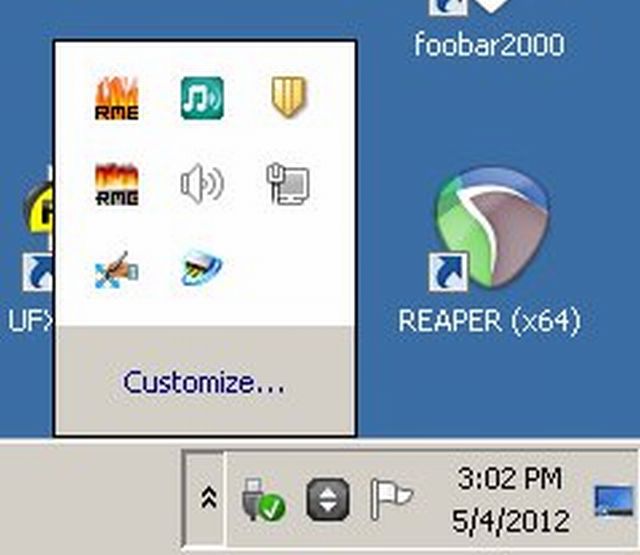
and right clicking on the volume control I got this menu

where selecting Recording devices took me to this list:
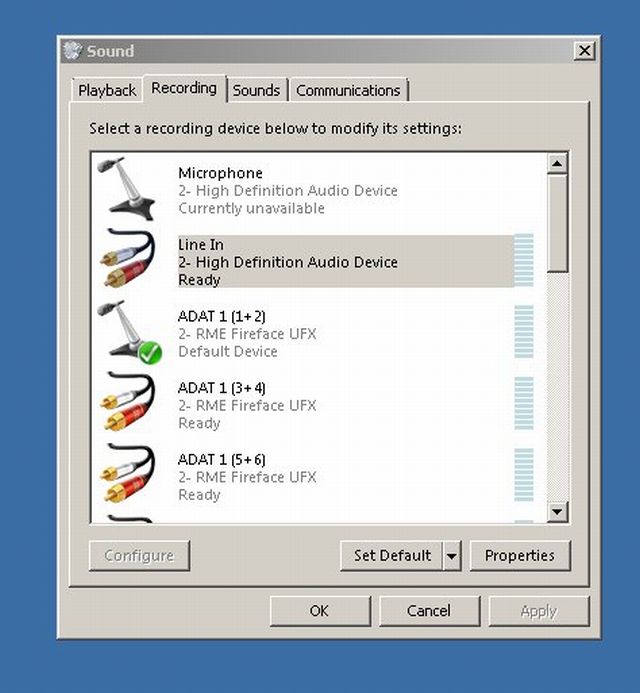
Double-clicking on the Line In device got me to the Properties dialogue box for this device:
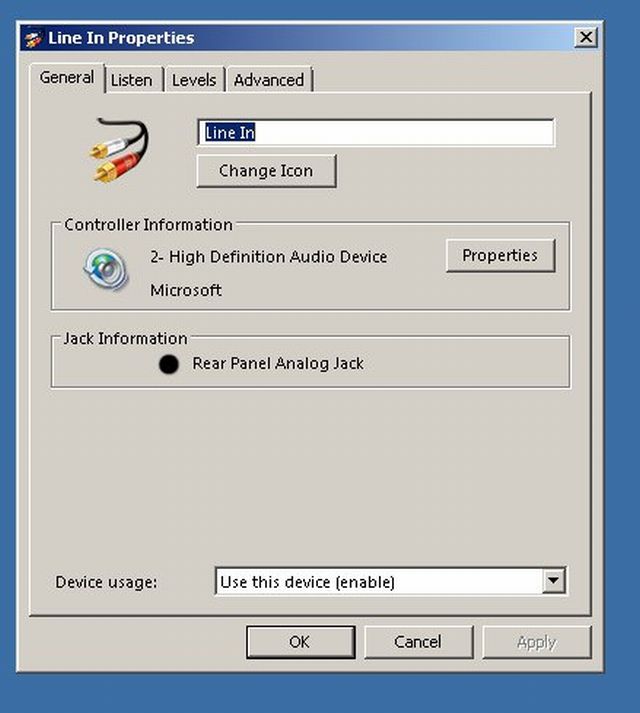
which contains a tab labeled “Levels” that let me turn down the sensitivity:
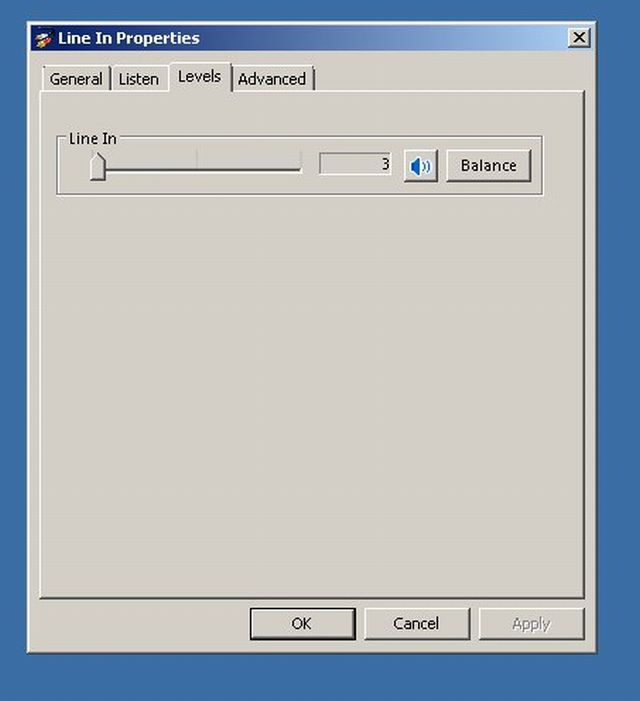
The default setting appears to be a numeric value of 50, without any indication of what that means. A level of 0 cuts off the input, but a level as small as 3 gave a sensitivity similar to the line in on the RME UFX.
Cutting the Clips
With that out of the way I ran through my usual procedure, print a test tone, play a little guitar, adjust volumes in post, and render out the sample clips. One little wrinkle here, I bought the Studio Six AudioTools app for my iPhone and used that to generate the test tone:

So here they are, two short stereo .WAV files for you to compare:
As usual, I strongly recommend that you first confirm an audible difference with an ABX comparison. If you can identify the clips correctly 13 times out of 16, you can be fairly confident that you are hearing a difference. If so, what do you hear? And then, how significant is that difference to your recording goals?
Please understand that I’m not saying we should all stick to our soundcards for recording. After all, I don’t use my soundcard. But the reason is not because I hear huge audible improvements, it’s because of workflow and features. I often record more than two channels, for instance. And the software mixer that accompanies most interfaces adds a lot of flexibility. Driver options for the Realtek are limited, as is the quality of the connectors.
But if you’re just starting out recording on your computer, and you already have a mixer or a preamp and some mics, you can start recording with nothing more than a couple of adapters and some software. And the sooner you start recording the sooner you’ll start making good recordings.
This entry was posted on Friday, May 4th, 2012 at 3:23 pm and is filed under Comparisons, Recording. You can follow any responses to this entry through the RSS 2.0 feed. You can leave a response, or trackback from your own site.
Dave said in post # 1,
on May 7th, 2012 at 1:49 am
Hi Fran, love the blog.
Just wanted to say THANKS for this post – you reminded me I have a second sound card (the onboard one) and so I was able to experiment with it as a hardware effects send in REAPER at NO COST! 🙂
btw I have had excellent results using mover’s blankets and a basic frame in place of your “two broadband panels” setup when recording my acoustic guitar. I’ll be posting some with-and-without comparisons soon.
Keep posting! All the best!
Fran Guidry said in post # 2,
on May 7th, 2012 at 1:23 pm
Hey, Dave, enjoyed your blog as well.
Fran
Vlad said in post # 3,
on May 12th, 2012 at 3:00 pm
Just to point out one of the files (v) has audible noise in the highs. It is a ~-80dB tone so it can’t really be called hi quality. The w file has the said tones too, but at much lower levels. A possible explanation would be a ground loop between the computer and another device.